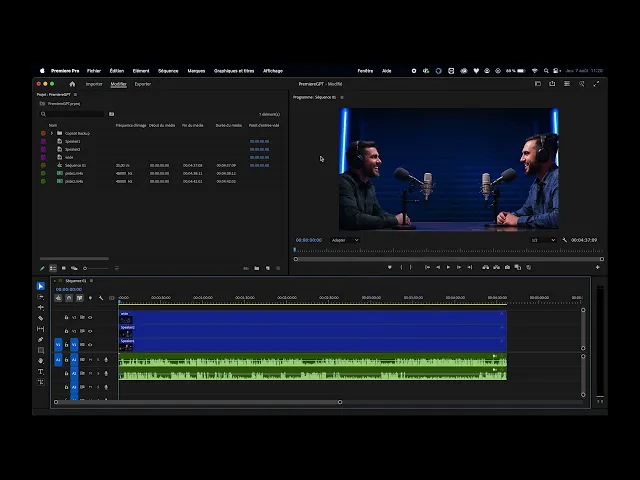


Partner with PremiereGPT
Every. Single. Model.
Use any Generative Model in Premiere. Forget Firefly, or any others subscriptions models. You can now access every model and switch between them to choose the best one for your task.
Smart Integrations
Linked to your Timeline. Use any clip, image, audio in your project, without exporting it. Then, your result is directly imported in you timeline
Prompt Enhancement
Master Prompt techniques with built in prompt enhancer. It's fast and free.
Image Generation
Remove Background on your Images without PS
Fill Frame
Add anything to your frame, or just fill the background to make it size your timeline resolution.
AI PNG
Generate any PNG with transparent background to use in your edit.
Remix Shots
Use Flux Kontext 1.1, Seedream 4, Nano Banana, GPT Image 1 to create other perspectives or camera angles
Video Generation
Start - End Frame
Enhance Generative Precision with selecting the Start and End frame with Veo 3.1
Topaz AI
Upscale any video with access to Topaz models.
Video Matting
Use Robust Video Matting directly in Premiere
Smart VFX
Use Runway Aleph, or simply remix your start and end frame to create stunning VFX in a second
Sound Generation
Voice Cloning
Use the SOTA voice cloning model Minimax Speech 02 HD to clone any voice from your timeline.
AI Music
Use Google Lyria 2 to generate any background music you need
Music Demix
Demix any music in multiple stems: Piano, Voice, Bass, Drums
Auto
Sound Design
From a video clip or image, generate sound design for complexe scene
Save More than 249$/ monthly in equivalent subscriptions
One Simple Pricing
Generative Credits
GenAI in Premiere
/ per month
$10
Access to every Model
Lifetime Credits
No auto refill
Veo 3, NanoBanana, Kling…
Premium Support
$10.00 $5.00
Sales end in
Countdown finished!
We're so confident this plugin will change your workflow that if you're not absolutely blown away, just drop us a quick email at admin@premierecopilot.com and we will give you a 100% refund, no questions asked.
Testimonials












